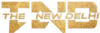If you’re running Google Ads, you’ve likely experienced the uncertainty of ad approval. Did your ad get approved? Is it under review? Was it disapproved, and if so—why? Understanding your Google Ads eligibility status is crucial, especially if you’re launching time-sensitive campaigns. This blog provides a complete guide to checking, understanding, and optimizing your ad approval process, Google Ads Status Eligible—in a snap.
Google Ads Status Checker
Introduction: Why Google Ads Eligibility Matters
In the fast-paced world of digital marketing, every second counts. Whether you’re promoting a product, service, or special campaign, you can’t afford delays due to ad disapprovals or eligibility issues. Google enforces strict advertising policies to maintain quality and trust among users—but that also means even a minor violation can halt your campaign.
Knowing how to check your Google Ads Status Eligible quickly can help you:
- Reduce downtime
- Resolve ad disapprovals faster
- Launch campaigns on schedule
- Improve ad performance and ROI
This blog is your go-to resource for understanding how to verify your ad approval status and what to do if your ad is not eligible.
What Is Google Ads Eligibility Status?
Google Ads eligibility status tells you whether your ad can be shown to users or not. Google reviews every ad based on:
- Its content (text, images, videos)
- The destination URL
- Your Google Ads account reputation
- Compliance with Google’s advertising policies
There are several status types of Google Ads Status Eligible, each giving a different signal about your ad’s current condition in the system.
Types of Google Ads Statuses You Should Know
Here are the most common statuses you’ll encounter:
| Status | What It Means |
| Eligible | Your ad complies with policies and can run without limitations. |
| Eligible (Limited) | Your ad is allowed but has limited reach (e.g., due to trademark, policy limits). |
| Under Review | Your ad is being reviewed by Google. It usually takes up to 1 business day. |
| Disapproved | Your ad violates Google Ads policies and will not run. |
| Paused | The ad or campaign is paused manually by you or your team. |
| Removed | The ad has been removed and will no longer show. |
| Approved (Learning) | Ad is running and data is being gathered for optimization. |
How to Check Google Ads Status Eligible
1. Login to Your Google Ads Account
Go to ads.google.com and log in with your credentials.
2. Navigate to Ads & Extensions
Click on the left-side menu to select “Ads & Extensions”. This will display all your active and past ads.
3. View the Status Column of Google Ads Status Eligible
Each ad has a status next to it under the “Status” column. Click on the status to get more details or hover for a tooltip.
4. Click for More Info (if Disapproved or Limited)
If your ad says “Disapproved” or “Eligible (limited)” Google Ads Status Eligible, click the status to view the specific policy it violates or why it’s restricted.
Reasons Why Your Ad May Be Ineligible
Google’s policies are strict, and here are the most common reasons for disapprovals or limitations:
A. Policy Violations of Google Ads Status Eligible
- Misleading content
- Inappropriate language
- Trademark use without permission
- Sensitive event exploitation
B. Destination Issues
- Broken links
- Non-functional landing pages
- Unsecure websites (no HTTPS)
C. Restricted Content
- Alcohol, gambling, adult content, healthcare
- Local legal restrictions
D. Account Reputation
- History of disapproved ads
- Suspicious payment activity
- Frequent violations
Understanding these triggers can help you prevent future disapprovals.
Tool Spotlight: Build a Quick Google Ads Status Checker
If you’re managing multiple campaigns or you’re a digital agency, you can create or use a simulated Google Ads Eligibility Checker tool. Here’s how it can help:
- Quickly input your ad ID or campaign name
- Simulate ad status
- Display recommended fixes for common issues
- Help junior marketers or clients understand what’s wrong
You can add this tool as a custom widget on your website for team or client use(Google Ads Status Eligible).
What To Do If Your Ad Is Disapproved
Here’s a step-by-step approach(Google Ads Status Eligible):
- Click the Disapproved Status
- Find out the exact reason from Google’s policy center.
- Find out the exact reason from Google’s policy center.
- Edit the Ad
- Make necessary changes in your ad copy, URL, or visuals.
- Make necessary changes in your ad copy, URL, or visuals.
- Resubmit for Review
- Click “Resubmit” in the ad panel to initiate a new review.
- Click “Resubmit” in the ad panel to initiate a new review.
- Appeal If You Believe It’s a Mistake
- Use the “Appeal” option in the status window for human review.
- Use the “Appeal” option in the status window for human review.
Reviews usually complete in 24–48 hours.
Best Practices to Stay Google Ads Status Eligible
Here are a few pro tips to reduce disapprovals and maintain eligibility:
- Always preview your ad in Google’s Ad Preview Tool
- Use HTTPS for all landing pages
- Regularly audit your ads for compliance
- Keep up with Google’s policy updates
- Avoid using clickbait, aggressive language, or unverifiable claims
Advantages of Monitoring Eligibility Proactively
- Minimize downtime for campaigns
- Save costs by not spending on non-running ads
- Boost performance by maintaining trust with Google’s ad system
- Faster scaling of ad campaigns
When to Contact Google Ads Support
If your ad has been under review for more than 2 business days or you believe there’s a mistake in disapproval:
- Use Live Chat in your Google Ads dashboard
- Or call their India support at: 1800-572-8309
- Or visit the Google Ads Help Center
They usually respond within a few hours to a day.
Frequently Asked Questions
Q. How long does it take for a Google ad to be approved?
Usually, within 1 business day. Sometimes faster for simple text ads.
Q. Why is my ad “Eligible (Limited)”?
Your ad meets policy guidelines but might be limited due to audience settings, trademark terms, or local law restrictions.
Q. Can I still edit a disapproved ad?
Yes, you can edit and resubmit it. A new review will start after resubmission.
User Experience: What Marketers Say
- Digital agencies often say ad eligibility status is one of the most misunderstood aspects of campaign management.
- eCommerce brands report that quick disapproval handling increased revenue by 20% during promotions.
- Freelancers love having simulated tools or visual checklists to train clients and handle ad issues faster.
Conclusion: Check Smart, Run Smart
Understanding your Google Ads eligibility status is essential for any business relying on paid ads. Instead of guessing or waiting, take control by checking your ad’s status, fixing issues immediately, and maintaining a clean account history.
If you’re an agency or business owner, consider embedding a simulated Google Ads Status Eligible Checker on your internal dashboard or website. It’s a simple step that saves hours of confusion and prevents revenue loss.
Run smarter. Check faster. Grow stronger—with better ad management. Contact us today or visit – infracode.in